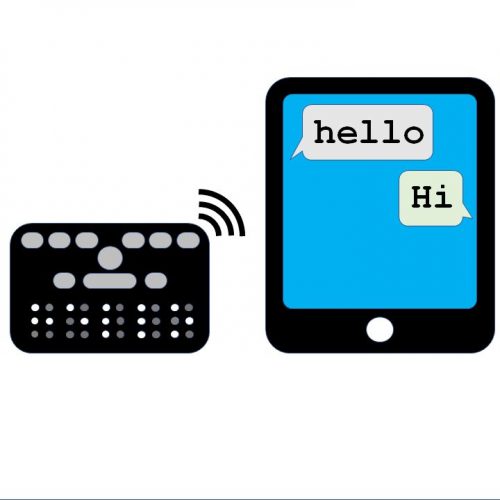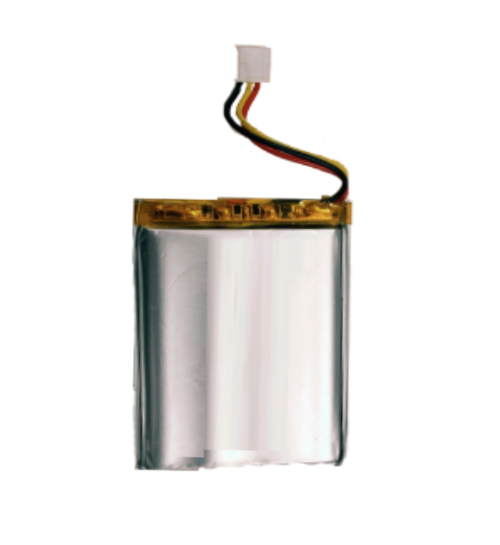-
This page is for the internal use of Orbit Research
-
This page is for the internal use of Orbit Research.
-
Click here to download from Google Playstore
- The world’s most affordable solution for face-to-face communications
- Completely FREE for users of the Orbit Reader 20
- Works with Android smartphones or tablets - no additional hardware needed
- Offers the ultimate in portability, reliability and ease of use
- The deafblind user does not have to hand their personal phone to a stranger. They can carry an inexpensive tablet or spare phone with them, which is already set up with the app and is already connected with the user’s Orbit Reader 20 device
- A blind user can use the self-voicing option of the app without the need for a screen reader. The app does NOT depend on Brailleback or Talkback
- The on-screen keyboard obviates the need for an external keyboard, but external keyboards can also be used if desired
- A history feature allows the users to scroll back and review previous messages on the Orbit Reader 20 and on the smartphone or tablet
- Conversations are also saved automatically into a file with a date and time stamp
- A broadcast feature allows the deafblind user to send messages to multiple people who have the app installed
- A file transfer feature allows the exchange of files between the Orbit Reader 20 and the phone or tablet
- Capable of supporting contracted and uncontracted braille in English and over 40 other languages
- Requires a free license to be activated to use with an Orbit Reader 20. Contact us with the serial number of your unit at techsupport@orbitresearch.com to receive the license file.
-
Click here to download Android version Click here to download Windows version
- Enables teachers in mainstream classrooms to seamlessly interact with blind students through an app on a smartphone, computer or tablet
- Connects over Bluetooth to the student’s Orbit Reader 20 braille display.
- Provides a real-time text translation of the braille being read or written by the student on the device.
- Provides the ability to develop and deliver educational materials in the form of interactive lessons and tutorials
- Tutorials can also leverage audio and speech capabilities from the smartphone, PC or tablet
- Integrated file-transfer feature to exchange classwork and homework materials between student and teacher
- Capable of supporting contracted and uncontracted braille in English and over 40 other languages
- Requires a free license to be activated to use with an Orbit Reader 20. Contact us with the serial number of your unit at techsupport@orbitresearch.com to receive the license file.
-
-
Extended 1-year warranty for Orbit Reader 20 Note: Extended warranty can only be purchased within 60 days from the date of purchase
-
-
- Offers protection from physical damage
- Protects against wear and tear
- Carry with ease
-